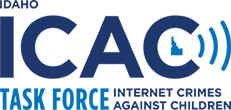Online Safety Tips for Teens
PERSONAL INFO
Never use your real name, age or gender in your screen name or profile.
BE KIND
Never be rude about others. If you wouldn’t say something to another person’s face then don’t post it online.
PHOTOS
Never send photos of yourself to someone online. Photos contain information that can reveal your location.
REPORT HARASSMENT
If someone harasses you online, says something inappropriate or does anything that makes you feel uncomfortable, report it immediately.
PRIVACY
Use the privacy settings on gaming and social networking sites and decline questionable friend requests.
MEETING PEOPLE
Never agree to meet with anyone you first met online.
PASSWORDS
Never share your password with anyone other than your parents or guardian.
CHAT ROOMS
Remember when chatting in chat rooms that not everyone is who they say they are. You may think you are talking to a 16 year old cute guy or girl, but in reality it’s a 45 year old with bad intentions.
PICTURES OF OTHERS
Do not post inappropriate photos of anyone online. Anything posted online stays out there forever and could later be seen by peers, educators or potential employers.
RULES
Always follow the online rules for social media sites and internet service providers. If you violate these rules, your account will be suspended or permanently disabled.
SECURITY
Use an up-to-date firewall and virus scanner. Also stay current on all Windows and/or iOS updates to help prevent port scans, viruses and other cyber attacks.
STRANGE MESSAGES
Never respond to messages or postings that are strange, mean or make you feel uncomfortable. Tell your parents, guardian or an adult you can trust. Don’t be afraid to block someone online that continually bothers you or posts things that are inappropriate.